Table of Contents
ToggleIntroduction
In the vast landscape of the internet, where information flows freely, cybersecurity stands as the guardian of your digital presence. Let’s delve into the essence of cybersecurity, understand how it works, explore some famous types that fortify your online fortress, and discover practical tips to secure your kingdom.
Deciphering Cybersecurity: A Closer Look
What is Cybersecurity?
Imagine your online world as a magnificent castle, and cybersecurity as the protective shield guarding against digital invaders. Cybersecurity encompasses a range of tools and practices crafted to defend your computers, devices, and data from unauthorized access, cyber attacks, and potential damage.
Types of Cybersecurity: Safeguards for Different Battlegrounds
Network Security:
What it Protects: Your digital moat. It focuses on securing the integrity and confidentiality of your network infrastructure.
How it Works: Firewalls, intrusion detection systems, and VPNs form the bulwark against unauthorized access and cyber threats.

Endpoint Security:
What it Protects: The entrances to your castle – your devices. Laptops, smartphones, and tablets are shielded from malicious activities.
How it Works: Antivirus software, advanced threat protection, and device management ensure a secure endpoint environment.
Cloud Security:
What it Protects: The skies above your castle – your cloud data and services. It safeguards against unauthorized access and data breaches.
How it Works: Encryption, identity management, and regular audits keep your cloud environment secure.
Application Security:
What it Protects: The rooms within your castle – your software and applications. It prevents unauthorized access and protects against vulnerabilities.
How it Works: Secure coding practices, penetration testing, and continuous monitoring ensure robust application security.
How Does Cybersecurity Work? Unlocking the Secrets
Firewalls as Digital Moats:
Firewalls act as gatekeepers, examining and controlling incoming and outgoing traffic. They decide whether to allow or block specific data packets based on pre-established security rules.
Antivirus Software as Digital Knights:
Antivirus programs are your vigilant protectors. They scan, detect, and remove malicious software, ensuring your devices remain free from hidden threats.
Encryption as a Secret Code:
Encryption transforms your data into a secret code. Even if intercepted, the information remains unreadable without the decryption key, ensuring the confidentiality of your sensitive data.
Regular Updates as Digital Maintenance:
Regular software updates are like fixing a leaky roof. They patch vulnerabilities, keeping your systems resilient against evolving cyber threats.

Securing Your Kingdom: Practical Tips for Users
Now that we’ve covered the basics, here are some simple practices to fortify your digital castle:
Fortify Your Passwords:
- Create strong, unique passwords for each account.
- Use a mix of uppercase, lowercase, numbers, and symbols.
- Consider a trustworthy password manager for added security.
Beware of Phishing Attacks:
- Don’t click on suspicious links or download attachments from unknown sources.
- Verify unexpected emails or messages before sharing any personal information.
Keep Software Updated:
- Enable automatic updates for your operating system and applications.
- Regularly check for updates on your smartphone and other devices.
Secure Your Wi-Fi Network:
- Use a strong, unique password for your Wi-Fi.
- Enable WPA3 encryption for enhanced security.
Backup Your Data:
- Regularly backup important files to an external drive or a secure cloud service.
- In case of a cyber attack, you won’t lose everything.
Educate Yourself:
- Stay informed about the latest cybersecurity threats.
- Attend online security awareness programs or webinars.
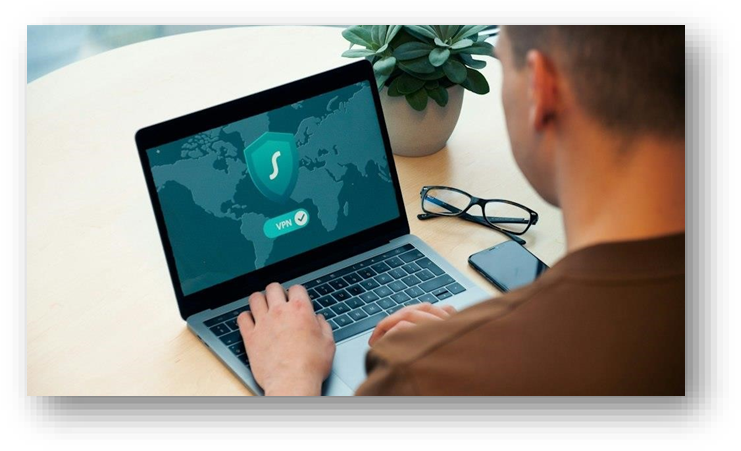
Conclusion: Your Digital Stronghold
In a world where the digital landscape is as expansive as the real world, cybersecurity is your shield against unseen threats. Understanding its role and implementing best practices is akin to fortifying your castle against invaders. With network, endpoint, cloud, and application security, you create a formidable defense, ensuring your digital stronghold stands unyielding.
Remember, cybersecurity is not a mere concept; it’s your digital stronghold – your defense against the unseen. Stay informed, stay secure.
Glossary Words List
Intrusion Detection Systems (IDS):Monitors network or system activities for malicious exploits or security policy violations.
Virtual Private Networks (VPNs):Creates a secure connection over the internet, ensuring privacy and anonymity.
Advanced Threat Protection:Comprehensive security solutions designed to defend against sophisticated cyber threats.
Identity Management:Ensures only authorized individuals access specific resources by managing user identities and permissions.
Penetration Testing:Simulates cyber attacks on a computer system, network, or application to assess vulnerabilities and weaknesses.
Endpoint Security:A strategy to protect network endpoints, like devices, from cyber threats.
Firewall:A security system that monitors and controls incoming and outgoing network traffic.
Encryption:The process of converting information into a code to prevent unauthorized access.
Vulnerability:Weakness or flaw in a system’s design or implementation that could be exploited by attackers.
Decryption Key:A secret code or password needed to convert encrypted data back to its original form.
WPA3 Encryption:The latest Wi-Fi security protocol providing enhanced protection against unauthorized access.
Phishing:A cyber attack where individuals are tricked into revealing sensitive information through deceptive emails or messages.
Malicious Software (Malware):Software designed to harm or exploit computer systems, including viruses, ransomware, and spyware.
Antivirus Software:Programs that detect, prevent, and remove malicious software from computers and devices.
Cyber Threats:Potential dangers or risks that can exploit vulnerabilities in computer systems or networks.
Cyber Attack:Deliberate, malicious attempt to compromise the confidentiality, integrity, or availability of digital information.
Security Breach:A successful incident where unauthorized individuals gain access to sensitive information or disrupt services.
Cloud Security:Measures and practices to protect data, applications, and infrastructure in cloud computing environments.
Secure Coding Practices:Techniques used to write computer programs resistant to security threats and vulnerabilities.
Ransomware:Malicious software that encrypts a user’s files and demands payment for their release.
Introduction
In the vast landscape of the internet, where information flows freely, cybersecurity stands as the guardian of your digital presence. Let’s delve into the essence of cybersecurity, understand how it works, explore some famous types that fortify your online fortress, and discover practical tips to secure your kingdom.
Deciphering Cybersecurity: A Closer Look
What is Cybersecurity?
Imagine your online world as a magnificent castle, and cybersecurity as the protective shield guarding against digital invaders. Cybersecurity encompasses a range of tools and practices crafted to defend your computers, devices, and data from unauthorized access, cyber attacks, and potential damage.
Types of Cybersecurity: Safeguards for Different Battlegrounds
Network Security:
What it Protects: Your digital moat. It focuses on securing the integrity and confidentiality of your network infrastructure.
How it Works: Firewalls, intrusion detection systems, and VPNs form the bulwark against unauthorized access and cyber threats.

Endpoint Security:
What it Protects: The entrances to your castle – your devices. Laptops, smartphones, and tablets are shielded from malicious activities.
How it Works: Antivirus software, advanced threat protection, and device management ensure a secure endpoint environment.
Cloud Security:
What it Protects: The skies above your castle – your cloud data and services. It safeguards against unauthorized access and data breaches.
How it Works: Encryption, identity management, and regular audits keep your cloud environment secure.
Application Security:
What it Protects: The rooms within your castle – your software and applications. It prevents unauthorized access and protects against vulnerabilities.
How it Works: Secure coding practices, penetration testing, and continuous monitoring ensure robust application security.
How Does Cybersecurity Work? Unlocking the Secrets
Firewalls as Digital Moats:
Firewalls act as gatekeepers, examining and controlling incoming and outgoing traffic. They decide whether to allow or block specific data packets based on pre-established security rules.
Antivirus Software as Digital Knights:
Antivirus programs are your vigilant protectors. They scan, detect, and remove malicious software, ensuring your devices remain free from hidden threats.
Encryption as a Secret Code:
Encryption transforms your data into a secret code. Even if intercepted, the information remains unreadable without the decryption key, ensuring the confidentiality of your sensitive data.
Regular Updates as Digital Maintenance:
Regular software updates are like fixing a leaky roof. They patch vulnerabilities, keeping your systems resilient against evolving cyber threats.

Securing Your Kingdom: Practical Tips for Users
Now that we’ve covered the basics, here are some simple practices to fortify your digital castle:
Fortify Your Passwords:
- Create strong, unique passwords for each account.
- Use a mix of uppercase, lowercase, numbers, and symbols.
- Consider a trustworthy password manager for added security.
Beware of Phishing Attacks:
- Don’t click on suspicious links or download attachments from unknown sources.
- Verify unexpected emails or messages before sharing any personal information.
Keep Software Updated:
- Enable automatic updates for your operating system and applications.
- Regularly check for updates on your smartphone and other devices.
Secure Your Wi-Fi Network:
- Use a strong, unique password for your Wi-Fi.
- Enable WPA3 encryption for enhanced security.
Backup Your Data:
- Regularly backup important files to an external drive or a secure cloud service.
- In case of a cyber attack, you won’t lose everything.
Educate Yourself:
- Stay informed about the latest cybersecurity threats.
- Attend online security awareness programs or webinars.
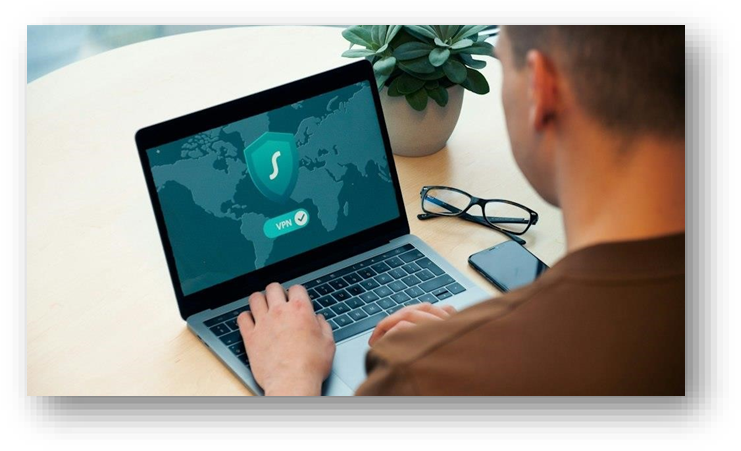
Conclusion: Your Digital Stronghold
In a world where the digital landscape is as expansive as the real world, cybersecurity is your shield against unseen threats. Understanding its role and implementing best practices is akin to fortifying your castle against invaders. With network, endpoint, cloud, and application security, you create a formidable defense, ensuring your digital stronghold stands unyielding.
Remember, cybersecurity is not a mere concept; it’s your digital stronghold – your defense against the unseen. Stay informed, stay secure.
Glossary Words List
Intrusion Detection Systems (IDS):Monitors network or system activities for malicious exploits or security policy violations.
Virtual Private Networks (VPNs):Creates a secure connection over the internet, ensuring privacy and anonymity.
Advanced Threat Protection:Comprehensive security solutions designed to defend against sophisticated cyber threats.
Identity Management:Ensures only authorized individuals access specific resources by managing user identities and permissions.
Penetration Testing:Simulates cyber attacks on a computer system, network, or application to assess vulnerabilities and weaknesses.
Endpoint Security:A strategy to protect network endpoints, like devices, from cyber threats.
Firewall:A security system that monitors and controls incoming and outgoing network traffic.
Encryption:The process of converting information into a code to prevent unauthorized access.
Vulnerability:Weakness or flaw in a system’s design or implementation that could be exploited by attackers.
Decryption Key:A secret code or password needed to convert encrypted data back to its original form.
WPA3 Encryption:The latest Wi-Fi security protocol providing enhanced protection against unauthorized access.
Phishing:A cyber attack where individuals are tricked into revealing sensitive information through deceptive emails or messages.
Malicious Software (Malware):Software designed to harm or exploit computer systems, including viruses, ransomware, and spyware.
Antivirus Software:Programs that detect, prevent, and remove malicious software from computers and devices.
Cyber Threats:Potential dangers or risks that can exploit vulnerabilities in computer systems or networks.
Cyber Attack:Deliberate, malicious attempt to compromise the confidentiality, integrity, or availability of digital information.
Security Breach:A successful incident where unauthorized individuals gain access to sensitive information or disrupt services.
Cloud Security:Measures and practices to protect data, applications, and infrastructure in cloud computing environments.
Secure Coding Practices:Techniques used to write computer programs resistant to security threats and vulnerabilities.
Ransomware:Malicious software that encrypts a user’s files and demands payment for their release.



